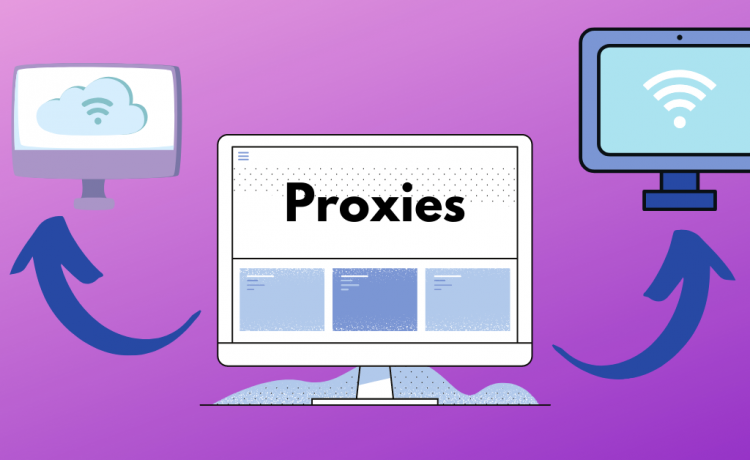There are several basic parameters that determine the work of a proxy. In this article, we will focus on their description and their influence on the quality of work with this or that resource. We will focus on the speed of work through the proxy server and ways to check it. This will allow you to estimate the actual speed of your work through the proxy server and possibly take steps to improve it.
How to check the proxy speed
Most proxies offered on the Internet are provided with detailed instructions in English or Russian. In this manual, the outgoing (via ping) and incoming internet connection speeds are treated as separate characteristics. Both values have a direct influence on the speed of downloading information from the desired site and, consequently, on the time of downloading this data from the requested hosts.
Ping is the most important value for assessing connection speed. It has a direct impact on the time it takes to receive and respond to requests from the user. The lower it is, the better.
In real life, the optimal ping value is 30-40ms. This is enough not only for business applications but also for online games, even those requiring prompt action from the user. Use Proxy Package Finder to search for the best proxies for your country.
In order to check not only the potential but also the actual speed of interaction through the proxy, you should see two values in the settings:
- The current HTTP/HTTPS and SOCKS speed of the proxy server itself;
- The speed of direct page load, without proxy (as control information).
To check the speed through the proxy server at a given moment of time, you need to use the proxy checker. Many of the available proxies have detailed instructions that include connection speeds as separate parameters.